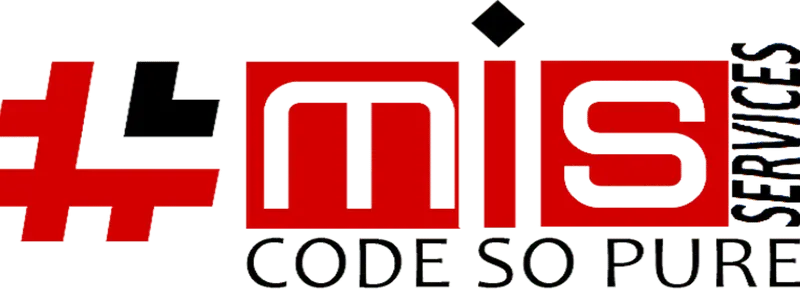If you’re running a local business, you’ve probably heard of Google My Business (GMB). But are you using it to its full potential? At MIS Services Inc., we understand how crucial GMB is for small businesses trying to stand out in their community. This free tool can help you attract more customers, improve your online visibility, and build trust with your audience. Here’s how you can optimize your GMB listing to grow your business.
What Is Google My Business?
Google My Business is a free tool from Google that helps businesses manage how they appear on Google Search and Maps. When someone searches for a product or service near them, GMB listings are often the first thing they see. A fully optimized GMB listing ensures your business shows up when potential customers are looking for what you offer.
Why Is GMB Important for Local Businesses?
Think about it: if someone searches for “best pizza near me,” they’re probably looking for something close by, not a national chain. GMB connects local customers to local businesses like yours. It also boosts your credibility because people trust businesses they can easily find on Google.
Steps to Optimize Your Google My Business Listing
1. Claim and Verify Your GMB Listing
If you haven’t already, search for your business on Google. If it’s there, claim it. If not, create a new listing. Google will require you to verify the listing, usually by sending a postcard with a verification code.
2. Complete Every Section
Fill out all the details about your business. This includes:
- Business name
- Address
- Phone number
- Website
- Hours of operation
- Business category
Make sure all the information is accurate and matches what’s on your website.
3. Add High-Quality Photos
Pictures grab attention! Upload photos of your storefront, products, or services. High-quality images can make your business look more professional and inviting.
4. Use Keywords in Your Description
Write a short but clear description of your business. Use keywords that customers might search for. For example: “We’re a local bakery specializing in fresh, handmade pastries and cakes in [Your City].”
5. Collect and Respond to Reviews
Positive reviews can make or break your business online. Ask happy customers to leave a review and always respond—whether the review is good or bad. This shows you care about customer feedback.
6. Post Regular Updates
GMB allows you to post updates, like offers, new products, or events. Keep your listing fresh and engaging by sharing news regularly.
7. Add Business Attributes
Does your business offer free Wi-Fi or wheelchair accessibility? Let people know! Attributes like these can make your business stand out.
8. Use the Messaging Feature
Enable the messaging feature to allow customers to contact you directly from your GMB profile. This makes it easier for potential customers to ask questions and connect with you.
How GMB Optimization Boosts Your Business
When your GMB listing is optimized, you:
- Appear higher in local search results.
- Attract more foot traffic to your store or office.
- Gain the trust of potential customers.
- Stand out from competitors who haven’t optimized their listings.
Common Mistakes to Avoid
- Leaving your GMB profile incomplete.
- Using outdated or inaccurate information.
- Ignoring customer reviews.
- Forgetting to update your hours for holidays or special occasions.
Final Thoughts
Optimizing your Google My Business listing isn’t just a nice-to-have—it’s essential for local businesses. By putting in a little time and effort, you can make sure your business is the first one people see when they search for services in your area.
At MIS Services Inc., we’re here to help you grow your local business with expert advice and digital marketing services. Need assistance optimizing your GMB listing or improving your local SEO? Contact us today, and let’s get started!