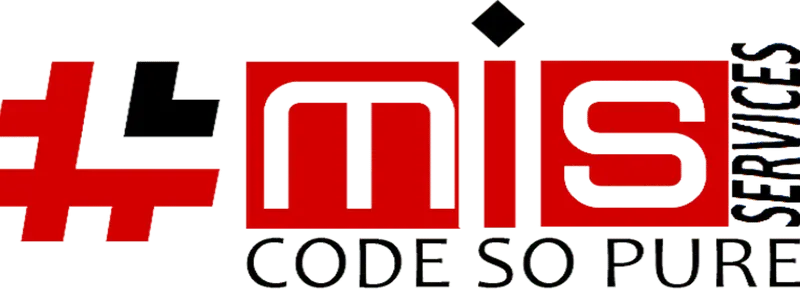Google Analytics is one of the most powerful tools used to understand how people interact with your website. Whether you run a small business, blog, or an online store, knowing how visitors find and use your website will make it possible for you to make smarter decisions. If you are a newcomer to Google Analytics, do not worry. Everything will be explained in simple terms to make understanding and using it easy.
Google Analytics Setup
Before you can start tracking visitors, you have to set up Google Analytics on your website. Here’s how:
- Create a Google Analytics Account: Go to Google Analytics and sign up using your Google account.
- Set Up a Property: A property represents your website. Enter your website’s details and choose the correct industry category.
- Add the Tracking Code: Google Analytics will give you a tracking ID (tiny snippet of code). Add it to the header of your website.
- Verify Tracking: Check if it’s tracking visits correctly with the real-time report in Google Analytics.
After setup, Google Analytics will start collecting data from your website visitors.
Understanding the Google Analytics Dashboard
You should know that once you log in to Google Analytics, the dashboard can be really overwhelming. These are the top sections you’ll want to look at:
1. Home
This will show you a quick summary of how many people have visited your site, how long they stayed there, and where they found your site.
You can customize reports and track important metrics at a glance.
2. Real-Time
This displays live visitor activity.
You can see how many people are currently on your site, which pages they are viewing, and where they are located.
3. Audience
It tells you about your website visitors such as age, gender, interests, location, and the devices used.
Helps you understand who is engaging with your content.
4. Acquisition
It lets you know from where your website traffic is coming from, which includes:
- Direct Traffic: Those visitors who type your website URL directly.
- Organic Search: People who find your site through Google search.
- Social Media: Visitors coming from Facebook, Instagram, LinkedIn, etc.
- Referral Traffic: People who clicked on a link to your site from another website.
5. Behavior
- Shows how visitors interact with your website.
- Tracks which pages they visit the most, how long they stay, and which pages make them leave.
- Helps you identify the best-performing content and pages that need improvement.
6. Conversions
Helps to track specific goals, such as:
- Sign-ups
- Product purchases
- Contact form submissions
You can set up goals to measure the success of your business.
Track Website Visitors and Traffic Sources
Knowing your sources of traffic lets you see what is working and what isn’t. If the majority of your visitors come from social media, you know that your social strategy is working. If organic search traffic is low, you probably need better SEO.
Key Metrics to Focus On
- Users-the number of visitors on your website.
- Sessions-the number of times people interacted with your site.
- Bounce Rate-how often people leave your website without clicking another page.
- Session Duration-how many minutes a visitor spends on your website.
- Page Views-every page viewed from your website.
Measuring User Behavior
Google Analytics tracks how visitors interact with your content. Some handy insights include:
- Which pages have the most traffic? Focus on improving those pages.
- Which pages have a high bounce rate? They may need better content or a more user-friendly design.
- Which call-to-action buttons perform best? Helps improve conversions.
- Setting Up Goals and Tracking Conversions
A goal in Google Analytics is an action you want users to take, such as filling out a form or making a purchase.
How to Set Up Goals
- Go to your Google Analytics dashboard.
- Click on Admin and then Goals.
- Select New Goal and then the action that you want to track.
- Name the goal, define the conditions, and save it.
- Now, Google Analytics will track each time a visitor completes that action.
Using Google Analytics for Business Growth
Google Analytics data lets you make smart business decisions. Some practical uses include:
- Improve website content by identifying the most popular pages and creating more of that kind of content.
- Improve user experience by finding and fixing problems that cause people to leave.
- Refine marketing strategies by focusing on channels that bring the most traffic and conversions.
- Track ROI by measuring whether your marketing efforts are driving more sales.
Conclusion
Google Analytics is a powerful tool that helps you understand your website visitors and improve your online presence. Even if you are new to it, following the steps in this guide will help you make sense of the data and use it to grow your business. Start small, track the basics, and gradually explore more advanced features as you get comfortable with the platform.
If you haven’t set up Google Analytics yet, now is the best time to start tracking and making data-driven decisions!